If you are looking for how to increase blog traffic fast, you’ve come to the right place.
In this post, I’ll show you how I increased my blog traffic by 750% in one month using one simple Pinterest hack.
Note: This post assumes you already use Pinterest for traffic. If you don’t please read this post for how to setup a Pinterest Business account first.
*As an Amazon Associate I earn from qualifying purchases. This post may contain affiliate links from Amazon or other publishers I trust (at no extra cost to you). See disclosure for details.
Many bloggers already know that Pinterest is the place to be if you want quick traffic to a new blog and all that. But if you’ve been pinning on Pinterest for a while, you probably know the frustration of having to constantly pin and not know for sure if your pins will take off.
Two Failed Attempts at Increasing Blog Traffic Fast
In the beginning, the only way I could get my pins to take off and bring traffic was to join Pinterest re-pin groups on Facebook and it was tedious.
Then I heard people talk a lot about Tailwind Tribes and although it was easy to share pins in tribes, I personally couldn’t get the kind of results those people were talking about with tribes.
For reference, here’s what traffic to my blog resulting from tribes typically looks like.

As you can see, nothing to write home about for me.
But if you want to try it yourself, it’s completely free so here’s the link.
But because I’ve been pretty successful with Pinterest on other blogs, I refused to give up.

And thank goodness because I wouldn’t have found the secret sauce that made me go from 2,000 pageviews to 14,000 in a month!
That’s a 7x increase!
What would it mean to you if you could 7x your traffic in a month?
Go from say 5,000 pageviews to 20,000 and even 35,000.
Would getting into a higher paying ad network where you can make more money for your pageviews mean anything to you?
That boost in traffic will get you double your affiliate income at least and I’m here to share one simple change I made to my Pinterest strategy that did all of that for me.
The Secret to Boost Blog Traffic Fast on Pinterest
I changed my pin designs and boom!

I’ve been a Pinterest Manager for a while and even though I could always get my clients’ pins to take off really quickly (within a week mostly), I had never had a real viral pin on my blog about blogging. I simply chalked it up to my niche not being popular on Pinterest (and that is true).
But something happened one month that completely blew my mind. I started having viral pins that would go viral again even on other people’s boards.
What changed?
- I ditched the branded pins (mostly)
- Used bolder text.
- I wrote my headlines following proven rules.
A few other things…
But it was all about how I created the PIN itself that made the difference. Not my SEO, Not my pinning strategy, and certainly not group boards.
Think about it.
How Pinterest Visual Works for Generating Blog Traffic
You are scrolling through Pinterest, or using the search function. What you see is a bombardment of pins until you find that one that catches your eye.
Only then do you stop, click on the pin and take a closer look. The others drown out before your eyes.
That’s just the way it works for Pinterest users so no matter how much you keyword your pins, if its design doesn’t win in the feed, it doesn’t matter.
AND, it’s not just about creating beautiful pins. You are not trying to win a design contest, you are trying to get people to your blog!
So if you feel like you’ve plateaued on Pinterest or you are just not getting any real traffic at all, take another look at your pin designs.
The right pin design will help you get blog traffic fast. Here are some tips for designing viral pins:
Side note: I took those exact winning pin variations I used and made them into templates, exactly the way they are for you so that you can get those results too (even in a niche that doesn’t budge on Pinterest). >> Here they are.
Tips for Designing Pins that go Viral and Get Blog Traffic Fast
1. Use Only the BEST Stock Photos
Have you noticed that images with similar photos as yours come up when you enlarge your pin? If yes, you would have also noticed that most of those images are on a completely unrelated topic.
What this should tell you is that Pinterest sees your images. So if you want the best results, only use images that have not already been overused.
Here’s where I got 500 FREE high-quality stock photos to use!
Side note: If you use the same image as on a viral pin, chances are high that your new pin will also do well.
Like these pin which went viral and started ranking for competitive terms within a week

I didn’t know it but it was visually similar to another viral pin.

Now, this is just a theory but there’s no harm in trying it out, right?
2. Minimize or Eliminate Your Use of Script Fonts
Script fonts are those cute wavy/curly fonts we all go crazy for.
While they are cute, they can be hard to read both for users, and for Pinterest.
If you had the choice to be clear or fancy, choose to be clear.
Like in this pin which did pretty well too, I only used script font in the least important part of the design.

3. Pay Attention to the Text Hierarchy on Your Designs
You may have noticed this in the previous pins I shared already but take a look at the samples of the Pin Templates I use to see more of this in action.
To try and explain it, highlight your main point or the keyword of your pin with the boldest font in your design. When everything is the same size, it’s hard to tell what’s important.
There are many more things you should do to make your Pin Design pop, I even made a 15+ point checklist for them.
But for now, use these tips and you’ll be okay.
Here’s a link to the templates I use again.
And here’s another link to a set of free templates to help you get started.
11/17/2019 UPDATE:
Tailwind, the Pinterest Scheduling app just added a feature that allows you to dictate your pin headline/title while you schedule.
Pins I published just yesterday using this unique feature are already getting thousands of impressions which is new for me.
I’m excited to see how this pans out.


Tailwind said Pinterest is slowly rolling out this feature for manual pinners so if you want to get ahead of the curve signup for a free trial with tailwind if you don’t have an account. If you already do, go to your drafts and go try out the feature yourself immediately.
Liked this post? Check out these handpicked posts to help you grow your blog traffic:
- How To Get Traffic to a New Blog (Elna Cain)
- How To Increase Your Pinterest Traffic (Mckinzie Bean)
- 5 Smart Blogging Goals for Beginners to Set The First Year
Please pin me!


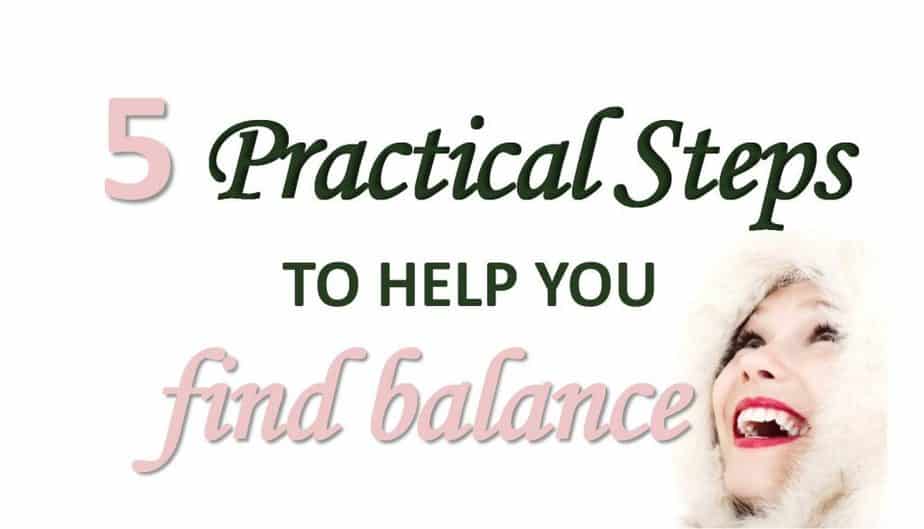



Hi Lily,
These are some super helpful tips to gain traffic on Pinterest. The boring part is creating pin, I heard 30 pin daily is recommended – a whole lot of work to me.
Even though I know graphic designing, it’s still look like a big task. Thanks for easing the stress.
Cheers, Folajomi
I love Pinterest as a platform Lily, It’s so relaxing and i recently learned to make my own pins (they’re horrible) in Snappa.
I’m going in seriously this time as earlier I was focused on SEO and didn’tt know how to make pins. It was discouraging and it used to take me forever.
Well, now I know.
I hear you on the relaxing thing Nikola!
I go in there to find something and next thing I know I’ve spent hours!
Don’t worry, you’ll get better. I know my designs were terrible at first too. We get better each day.
Send me a link to your profile will you, I would love to follow you on there.
Thank you lily for sharing this ❤️❤️❤️❤️
You are welcome Daly! Glad you liked it.
Excellent Lily. I have heard that changing Pin design makes a huge difference. Well done buddy.
Ryan
Yes it does! I was still pretty surprised about how much though.
Thanks for stopping by Ryan!