Pinterest is super hot for content marketing right now. You can become an overnight success with a viral pin on there.
But, viral pin or not, it’s a very important tool for building a blog that actually makes money at least until you get into the good books of google.
*As an Amazon Associate I earn from qualifying purchases. This post may contain affiliate links from Amazon or other publishers I trust (at no extra cost to you). See disclosure for details.

Nevertheless, a lot of bloggers skip using this traffic generating machine because they believe that it just isn’t right for them.
Some common myths include:
- Pinterest is for women.
- Pinterest works best for food, craft and wedding pins
- Pinterest will take time to learn
They are all untrue, basically.
AND, you’ll be losing out on exposure to a huge amount of new leads. Take a look at these stats

Then visualize what could happen to YOUR pin!

As for spending too much time, all you need to understand is that pinterest is a search engine, albeit a visual one. Create beautiful pins using templates, use an approved scheduler and describe your pins with words people are searching for.
But what the heck is a pin you say. There’s even more strange language down but don’t worry I’ve got you covered.
Psst! Know your terms? Skip to creating a business account
Basic Pinterest terminology
- Pins: Visual content shared on pinterest that link to your site. You can have many different ones for a blog post. Pinner: That’s you and the other awesome people pinning things on pinterest..
- Boards: Visual boards to organize your pins into related topics, it’s a little similar to blog post tags. It’s typical to have numerous boards.
- Group boards: You alone can pin to your boards. Group boards even though owned by a single person, can be pinned to by all the contributors added to the board.
- Feed: The smartfeed is what shows up in your pinterest home page. It’s a combination of pins from people you follow and pins you might be interested in.
- Hashtags: Commonly searched terms like #pinterestforbeginners that describe your content.
- Rich Pins: Pins featuring snippets of text describing your pin (and enticing your viewer to clickthrough!)
You can also like, tag, comment and send private messages like in every other social media.
How To Start Using Pinterest To Drive Traffic To Your Website
Step #1 Create a Pinterest Business Account (Or Convert Your Personal Account)
To have access to Analytics, Rich Pins and all the other sophisticated pinterest features, you need to create a business account. To do so,
- go to Pinterest for Business
- Fill out details about your business
- Click “Create Account”
Your Business Name is the name of your business, not your name. We go into using keywords which make it easier for people to find us when we can actually browse pinterest for ideas.

Or with your personal account
- While logged in, use this link to convert to a business account
- Fill out your information and click Done
You still get to keep all your followers, pins and boards.
STEP 2: Complete And Optimize Your Profile
- There’s a search bar, use it to do a bit of keyword research to find words you could use in your profile name and bio

- Then click settings located at the top right corner

- Scroll down the page to find the profile section
- Upload your brand image
- Change your username and description to match your brand

STEP 3: Claim Your Website
This gives you access to pinterest analytics so you can see your results.
-
- Still in settings, scroll down further to the “Claim website” section
- Add your url and click “Claim”
- A pop-up will appear, choose the first option “add html tag” and copy the tag that appears

- Leave the window open and navigate to your wordpress backend
- Open the Yoast SEO plugin > Social > Pinterest and paste the tag between “” like this dh78thith30997g2……

- Save changes
- Go back to your pinterest window and click next then submit
STEP 4: Set Up Pinterest Rich Pins
Before you can get started with Rich Pins, you need to request access & add specific markup code to your website or blog.
Yoast SEO gives a non-techy way to do this by default. Simply
- Visit the Rich Pin Validation Page
- Copy the URL of a published article and paste into the space provided
- Click “Validate”

- On the next page, click “Apply now” and wait

An approval notice will be sent to you via email. If you don’t get it immediately, don’t panic, it may take a while.
Now to get noticed on pinterest!
Step #1 Create Relevant, Searchable Boards.
While you may have gotten away with board titles like “stuff I like”, and “buy this” hell I too used it as a visual to-do-list, boards that don’t have words your target audience are searching simply won’t show up in the search.
Great ideas to start with should be your blog categories and tags, and keywords you find on pinterest like we did before with the profile name and bio.

Once you create a board, remember to edit it and add some of those keywords in the board description.
Some of my boards (The one with a circle at the bottom left is a group board)
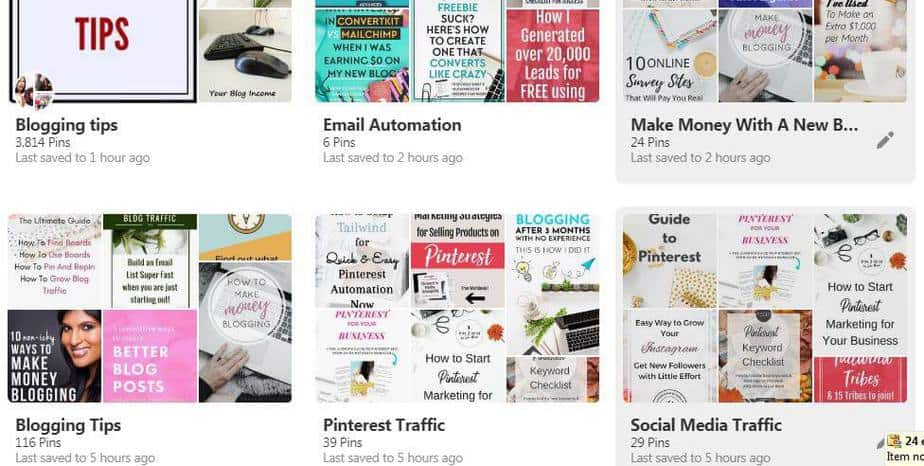
STEP #2: Find & Pin RELEVANT Content
It’s time to start pinning and repining but hold up. No recipe pins if you aren’t a food blogger, you should only pin and repin things you want your target audience to see. It matters more than you think.
Pin relevant content to relevant boards. Like I have added the pin for this post to my main board and to boards like “Pinterest Tips“.

More things to keep in mind
- To succeed on pinterest, invest in Pinterest SEO and only pin high quality content
- Don’t pin stolen pins (pins with changed links)
- Pin consistently using an approved tool like tailwind
- And have consistent gorgeous branding using pin templates.
Now your new account is ready to be shared!
Get followers to see and repin your awesome content by pinning consistently (tailwind helps), and adding a “Pin it Button” to your blog posts. I use the wordpress plugin JQuery pin it.
Come follow me on pinterest to see how it works.
|








Hi Lily,
Your article is excellent. Although I published a similar post on my blog a few months ago, I see the need to update it after reading yours. However, I have not been using Pinterest to its fullest. Thus, I need to pay more attention to the site for gaining more traffic as my goal.
However, Your annotations don’t look pretty good. I suggest you download free annotation tools like “Evernote” or “Nimbus Clippers.” They will help you create incredible screenshots. I do not have your email; hence, I will search you on Twitter and send you some screenshots I made from your article.
Thank you for sharing.
Thanks Moss!
I now use better tools thank you for your suggestions.
nice one !!! Pinterest helps me a lot to improve my photography blog traffic !!!
that’s why I love Pinterest these days, I just created one article which is the perfect case-study to get 10x blog traffic with a brand new Pinterest account.
Great results! Pinterest is a super source of encouragement for new bloggers
I’m trying to expand my clothing business to maybe run an online store but I have no idea where to start. Will this Pinterest work for me? Are there any costs involved?
Do I need to have a website to start it?
Hi Sam!
PInterest usually works great for clothing stores as it’s a visual platform. No you don’t need a website but it’s a great idea to have one especially today. A good guide if you are interested can be found here What you’ll NEED is to set up a pinterest business account like we’ve discussed and start pinning high quality photos of your products. While it’s not compulsory, it’s pretty smart to invest in a scheduling tool like tailwind so you can pin consistently and at the best times. Hope this helps!