You’ve heard rave reviews about the power of pinterest to drive traffic to a new blog and you’ve tried it yourself.
Except you just aren’t seeing those fabulous results you expected yourself.
*As an Amazon Associate I earn from qualifying purchases. This post may contain affiliate links from Amazon or other publishers I trust (at no extra cost to you). See disclosure for details.
Well all that is about to come to an end today as I’ve got the pinterest queen herself, McKinzie Bean here to teach you exactly how to use pinterest to drive traffic to your new blog.
PIN IT FOR LATER

Now if you don’t know McKinzie here are a few things to excite you:
- McKinzie used to be a kickass Pinterest Manager for several clients and she always got them results.
- She’s the reason I braved pinterest and guess how that worked out for me in a fairly unpopular pinterest niche, up to 100 daily pageviews my 1st week!
- She’s taken her own mommy blog to 20,000 pageviews in its very first month.
- She’s a really really nice person, like a genuine kind of blogger that isn’t just in it for the buck.
Guys, take everything she’ll be sharing here today, implement them and you’ll forever bless the day you read this interview.
Let’s do it!

Hi McKinzie, thank you so much for agreeing to chat. We are talking about growing a new blog with Pinterest and especially about doing the right things the platform loves (so it rewards you with traffic!). But first, let’s talk about Pinterest. Why should a new blogger focus on Pinterest Traffic first, what results have you seen from it?
There are lots of great ways to get traffic to a new blog, but Pinterest is going to be the quickest and the easiest for most bloggers.
Google traffic takes about six-months of dedicated work on a new blog before you will start seeing results. With Pinterest, the results are almost immediate.
For all new bloggers I suggest that Pinterest is the first traffic strategy that they focus on. It will get them those quick wins in the beginning, help them develop some brand recognition, get their first subscribers etc. Once they have a strategy in place and are getting consistent Pinterest traffic then they can drive into other traffic methods like SEO.
And how long does it take to see these results. If I were to start a brand new blog with zero followers, how long before I start seeing some ok pinterest traffic? AKA what’s typical?
This year I did a case study and launched a brand new blog to test my Pinterest methods to see how it would work for someone starting from zero. The new blog is called Today Mommy and is in the pregnancy and parenting niche.
Almost exclusively using Pinterest I was able to grow that blog from 0 to over 20k pageviews in the first 30 days. You can read my detailed case study with tips for new bloggers here.
However, I would not say that 20k pageviews in your first month is typical. I’ve been blogging for 6.5 years and have perfected a strategy that works.
For brand new bloggers I would say it is possible to get 1,000-5,000 pageviews in their first month depending on their previous level of experience, how much time they put in and if they invest in trainings that teach them how to maximize their presence on Pinterest.
If you are implementing good pinning strategy and creating quality content your traffic from Pinterest should steadily increase. Most dedicated bloggers will have a healthy stream of consistent Pinterest traffic by about six months in.
What would you say is the single most important thing to do to get blog traffic from pinterest? That one thing that’s so important yet a lot of people skip doing it, or do it wrongly.
Can I pick two?
The first thing is creating beautiful graphics. Pinterest is a super visual platform and if you don’t optimize your graphics you they aren’t going to get many clicks or repins and eventually Pinterest will stop showing them to pinners.
Now, don’t let that scare you! Pinterest graphics aren’t too hard to make, I create my Pinterest graphics in Canva. They have great templates you can use or you can create your own from scratch.
Click here to get 7 beautiful pin templates for free >>>
When creating graphics make sure to use bright, beautiful images, with large text – these are the type of graphics that typically perform best. Also, make sure to have vertical pins. Pinterest says the best size is 600x900px, but you can test and go as long as 600x1200px.
My second tip is to treat Pinterest like a search engine…because it is one! Many people will treat Pinterest like any other social media platform, but it actually functions a lot more like Google.
Pinterest analyzes many different parts of your pin and adds keywords. Focusing on Pinterest SEO is crucial for getting long-term traffic from Pinterest.
When adding keywords to your Pin description first search for that term on Pinterest. Below the search bar related keywords will come up. So maybe you are writing a post on baby toys, search that and you will see words like, “best,” “for girls,” “by age,” and “DIY.” If those terms are relevant add them to your pin description.
Pinterest will see this and may show your pin in the search when someone looks up the “Best Baby Toys For Girls.” If you can rank high in the search you can drive lots and lots of traffic to your site.

People say Pinterest is a baby, a jealous lover, some not so great words too. LOL. What exactly does it require to keep this baby happy? How much time do you need to spend on Pinterest to get results?
Pinterest definitely can be tricky sometimes. There are a few things that Pinterest really likes.
1. Fresh content – This is new pins, like brand new graphics, pins with new descriptions, pins for new blog posts, etc. Their platform thrives on having content to share with their users so by providing them with new content they will show it more. Make a few templates in Canva and try to add new content at least weekly.
2. Be present – Pinterest likes people that are present on their platform and are continually sharing valuable posts. Now we are all busy people and don’t have time to pin on Pinterest all day (wouldn’t that be nice…ha!), but there are great tools like Tailwind that you can use to schedule your pins. Using Tailwind can significantly speed up your pinning process.
Get a free month of tailwind here >>>
3. Pin Great Content – The key to really keeping Pinterest happy? Pinning great content. Pinterest wants to see that your pins are helping their users. If you pin is a poorly lit, horizontal image, that doesn’t engage the audience Pinterest isn’t going to show it. Focus on beautiful images that showcase the benefit the user will get from click on your post. Then make sure when they get to your page you are delivering with a high-quality piece of content.
What are your favorite Pinterest tools and resources? How do you use them effectively?
The primary tool that I use is Tailwind. It is great for scheduling your pins as well as analyzing what pins and boards are performing well. I’ve also been testing their SmartLoop feature and have really enjoyed it.
Get a free month of tailwind here >>>
Google Analytics is also important to a strong pin strategy. Using GA you can see which pins are driving the most traffic to your posts. Then you can analyze what made that pin great. Is it a certain template, did you have a more compelling headline, did you pin it to a certain board, etc. This can help you refine what and how you are pinning.
I noticed something unique about your pin descriptions, you write them like you were another reader recommending the post rather than the author herself. Would you say that this is a better approach? I’m talking from the viewpoint of using keywords in descriptions.
I have done that on some of my pins! I believe in testing to see what works well and I’ve had success with using descriptions that sound like an engaged reader. Many times people will browse the title or description of the pin before they click through. Having this type of description is like reading a review before buying a product. Just make sure if you go this route that you are including all of your keywords still!
Ok wrapping up, you’ve shared a lot of useful stuff, thank you. Any more pinterest tips you would like to share with us? Also please give us a breakdown of your pinterest course and who the ideal student is.
Thank you for having me! For those that would like to learn more about Pinterest I would encourage you to check out my free Pinterest challenge, Pinterest Primer.
I also have a very indepth Pinterest course that has over 80 lessons that teach how to,
- Build a solid Pinterest foundation
- Schedule Pins like a pro
- Master Pinterest affiliate marketing
- Create Pinterest sales funnels
- & scale with Promoted Pins
My students tell me that this is the most in-depth Pinterest course on the market. It takes you from the beginnings of Pinterest all the way through building a solid subscriber base and making money from your pinning!
Pin to Profits is perfect for beginner and intermediate pinners that are dedicated to growing their traffic through Pinterest. Advanced pinners may benefit from enrolling in my Pin to Profits: Promoted Pins course which can be purchased separately.
To check out all of McKinzie’s pinterest courses, visit >>> her teachable school.


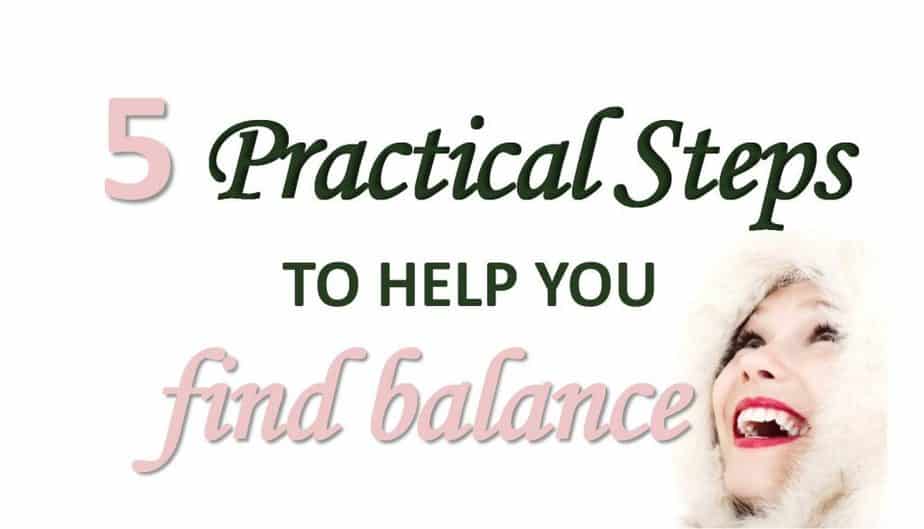



Hey Lily,
I have read so much about Pinterest in the past 3 weeks and it looks like McKinzie is one of the faces I have seen around. Thanks for bringing her here to share more about succeeding on Pinterest.
Good to have you on McKinzie. I will be on your blog and of course follow you on Pinterest for more of these awesomeness.
Enjoy your holidays you ladies
Thanks Enstine!
Cheers to your pinterest success, all that traffic, and all the resulting money in the bank!
Great guide for new bloggers Lily. They can use as much help as they can get, being swamped by information overload.
Thanks my friend.
I try to make every post as valuable as possible. McKinzie is the ultimate authority on Pinterest, I’m so glad she came on board to share her tips for driving traffic to a new blog with pinterest.
Love this post with McKinzie Bean. There are a ton of great tips for bloggers to increase their traffic. After all, bloggers get most of their traffic from Pinterest. Lots of valuable information here. Thanks for sharing it with us.
Yes Deb!
When I first started with pinterest, Mckinzie’s FREE course helped me get more blog traffic than most paid courses.
She really knows what she’s doing with Pinterest.
Thanks for reading