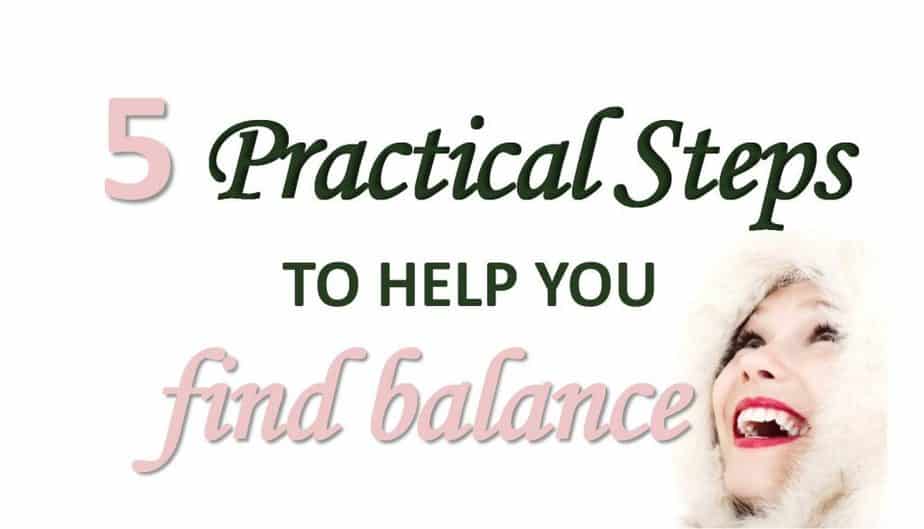Working from home is a good thing because it comes with freedom, flexibility, and other benefits. However, there are some work from home essentials you need to have to make your work from home experience smooth and easy.

We’ve listed in this post those work from home essentials.
Work From Home Essentials You Need To Improve Productivity
1. A computer/laptop

This is the most important tool you need while working from home. you should get a fast and reliable laptop that can compete with the best of desktop computers.
*As an Amazon Associate I earn from qualifying purchases. This post may contain affiliate links from Amazon or other publishers I trust (at no extra cost to you). See disclosure for details.
We recommend the Apple MacBook Pro (16-inch, 16GB RAM, 512GB Storage, 2.6GHz Intel Core i7) because it is:
- Ultrafast
- Can last up to 11 hours on battery
- Has the 9th generation 6-Core Intel Core i7 processor
- It has a stunning 16-inch retina display with true tone technology
- It has a touch bar and touch ID and many more features that makes this laptop one of the best laptops for working from home.
Using a laptop in your work from home office has many advantages. It is portable, and you can carry it around, giving you the freedom to change your working environment at will.
You can work from your bed, sofa, balcony, or even at a park. This can only be possible using a laptop and not a desktop computer. Check out other best laptops for working from home.
2. Desks

This is very important and the second on our list because for your dedicated home office, a desk is one of the first work from home essentials you will need.
Some people make the mistake of working from their beds or couch, this is not good for one’s mental health because work and relaxing space has to be different.
You can get a good quality standing desk or an ergonomic standing desk. The advantages of getting these desks over a normal desk are:
- You can easily switch to a standing position to work
- They are quite large and some of them can hold up to three monitors
- The height can easily be adjusted to your liking
- They come with an integrated charging port.
3. Ergonomic chair

Since you will be sitting for long hours in your home office working, you need an ergonomic chair that can prevent back pain and help you sit in a good posture.
Choose your office chair as you would choose your mattress. It has to be super comfortable because you would be spending at least 8 hours sitting on it working from home. Check out the best work from home chairs.
4. Laptop support

If you like to move around while working from home, like working on the balcony or outside, you will need a good laptop support for this.
The BoYata Laptop stand is our because it is ergonomic in design. It can be adjusted to your liking and it is also compatible with a lot of laptop brands.
5. Lighting or Desk Lamp

You need something to keep your home office bright and also something to help you when working at night. It can also make you appear brighter during your conference calls or zoom meetings.
We recommend the TaoTronics LED Desk Lamp because it is gentle on the eyes and one of the latest generations of LED lamps. It uses Philips Hue bulbs to recreate the natural light.
It also serves as a charging dock for your phone.
You can also get a full-spectrum light bulb for your home office to serve as a source of natural sunlight. Apart from giving you a natural brightness, it will keep your energy level and mood up.
6. Headphones and speakers

If your home is filled with family members or roommates or your house is located on a busy street, you will have to buy a quality headphone to block out noise. Check out the best headset for working from home.
7. Ergonomic keyboard

Typing for long on a regular keyboard can cause wrist pain and even carpal tunnel syndrome in some cases. Carpal tunnel syndrome is a medical condition characterized by numbness and tingling in the hand and arm. It is caused by a pinched nerve in the wrist.
An ergonomic keyboard prevents this condition and helps you to type longer. If your work from home job demands lots of typing, you need an ergonomic keyboard.
It will prevent physical havoc to your forearm, wrist, and hand. When choosing an ergonomic keyboard, go for the ones that have supportive wrist pad and contour designs. Get on Amazon.
8. Ergonomic mouse

If your work from home job requires you to use a mouse a lot like in the case of graphic designs, video creation, etc., you should get an ergonomic mouse.
It comfortably fits the shape of your hands and has a customizable thumb wheel that can be set to scroll left to right across your screen or move through a film’s timeline. Buy on Amazon.
9. Mousepad

If you don’t like the feeling of your mouse on your work desk or table, you can get a mousepad to give you a smooth feel while using your mouse. Buy on Amazon.
10. Extra Monitor

You will need an extra monitor to improve your productivity and work from home experience. It has room for two documents side by side on the screen instead of having to flip back and forth between them.
This will make your work faster. This is handy for people who open multiple tabs while working. If your laptop screen is small, this will help you.
You can raise or lower the monitor’s stand or even tilt it across four different planes to create the perfect display setup you need for work. Buy on Amazon.
11. EMF Radiation Protection and Heat Shield

If you work with your laptop from home, you would need this Defender Pad Shield, especially if you put your laptop on your legs or work from your couch.
It is portable and has EMF shielding technology to combat radiation.
12. Laptop Stand

You will place this on the bottom of your laptop to help with posture and comfort. It also helps in keeping your computer cool if you are running a lot of programs.
It props up your laptop and it won’t cover the fan, thereby making it easier for air to flow in and prevent your computer from getting overheated.
This laptop stand is also stable and won’t move when you are typing. You can adjust it in three levels and there is also an option of making it lie flat as it isn’t there.
Another option you can go for is a laptop table. It is adjustable, helps you maintain a proper posture and can even be converted into a standing desk.
13. A backup Software
If you are into freelancing and your files are your means of livelihood, you will need to invest in a good backup software to prevent loss of files.
We recommend the BlackBlaze Backup Software, it is a monthly subscription in which you pay $6 monthly to back up your files.
They offer unlimited storage for your computer and any external hard drive attached to it.
14. Coffee maker and Coffee Mug

A good way to jolt yourself awake in the morning and also keep yourself energized all through the day is to get a good coffee or tea maker.
The Ninja CE251 programmable coffee brewer will make this easy for you.
You also need a good coffee mug that feels great in your hands and also looks beautiful and smart on a conference call. We recommend the Ember Temperature Control Smart Mug, it has a simple and elegant design apart from being beautiful.
It can keep your coffee warm for one hour.
15. Anti-blue light computer glasses

If you work for long hours staring at a computer screen, you need to protect your eyes from blue light and thereby prevent long term eye problems and health issues.
Anti-blue glasses will prevent eye fatigue, eye strain, watery eyes, etc. Buy the ones with a slight warm yellow tint to them. Buy on Amazon.
16. Printer and scanner

Yeah, you need this because sometimes you will need hard copies of documents, depending on your type of work from home job.
Therefore, you will save costs and lots of trips to a local printer if you have a reliable printer and scanner in your work from home office.
We recommend the HP OfficeJet All-in-One Wireless Printer, it is easy to use as both a printer and scanner and it will last years for you.
17. Webcam

You need a good webcam for video calls and online conferences. This Logitech can let you video call and record at 30 fps thereby giving you a strong impression.
It makes your image clear, it gives crisps, clearly detailed, and vibrantly colored videos. It also has stereo audios with dual mics which can capture your natural voice on recorded videos and calls. Buy on Amazon.
18. External Hard drives

You will need this to store your documents and files just in case. Sometimes, your computer may misbehave or you may want to go somewhere without your computer but just want to carry your files with you.
There are many advantages of having a hard drive. The Seagate Portable 2TB External Hard Drive can store up to 2 terabyte of information, and your files on this drive can easily be accessed.
It is also designed to work with both windows and Mac computers. Buy on Amazon.
19. Comfy Brace posture Corrector

If you currently don’t have the funds for an ergonomic chair or desk and you’re saving up for it, you should get this and use for the main time before you get your ergonomic chair.
This comfy brace posture corrector has straps to hold your shoulders back for you. It will make it difficult for you to sit with a curved spine.
When you use it continuously, overtime, your muscles will be conditioned to support healthy posture even when you are not wearing the strap.
You can also use upper back braces like the NadaChair S’portBacker to pull your shoulders back and tilt your pelvis slightly forward and prop you up thereby encouraging better posture while seated and working.
You can also use this while working on low back chairs and stools. It keeps your core activated without overworking your back, slouching, rounding your shoulders, or overarching your back which gives lower back ache.
20. Extension cord
If your work from home office has just a single outlet, you can get an extension cord so that you can happily charge many devices at the same time. Buy on Amazon.
21. Multi-angle tablet stand

If you don’t have a full sized monitor or an extra screen, you can use an iPad and use this tablet stand to raise your iPad to the level of your laptop screen and also at the same angle.
You can use this as a second screen for your laptop. Newer iPads have built-in technology that enables one to use them as a second display for your laptop screen.
If you use older iPads, you can add this dual display using Duet Display. If you want to use your phone as a second screen, you can use this laptop phone holder or this flexible phone holder. Buy on Amazon.
22. Water bottle

A water bottle is an essential must-have in your work from home office because it helps you stay hydrated while working. It also prevents incessant trips to the kitchen just to drink water.
You need a portable water bottle by your side while working from home. It should be quality to prevent water from spilling on your home office desk and destroying some things like your computer or monitor.
We recommend the LARQ’s portable purifying bottle which has a UV-C LED technology to purify your water. This water bottle filters your water and also keeps your water cool while eradicating germs without the need for filters.
The LARQ’s portable purifying bottle comes in various colors and sizes. Just make your choice and enjoy optimum hydration while working from home.
23. Scented Candles

This helps to set the right mood for mindful and productive work. If you’re having a low mood, a wonderful scented candle can help brighten up your mood.
It also looks great in a work from home office and adds to the aesthetic look of your home office. Buy on Amazon.
24. Notepad

The need to write something down will always arise, so you need to have a good notepad around, however digital you are.
A simple notepad on your desk will help you to quickly write something down. Buy on Amazon.
25. Pen

You also need a good pen in your work from home office, it is an essential tool because the need to write something down will always arise. Invest in a high quality pen that can last years for you. Buy on Amazon.
26. Pen Pot or Pen Holder

This accessory will help keep your desk clean and tidy. You don’t have to use a plastic container or coffee mug to keep your pens. You need something smart that will motivate you when you are in your home office. Buy on Amazon.
27. File Cabinet

You will need this to store papers and documents in your home office. Don’t think that you will be entirely digital if you work from home. There will be need for writing and keeping some documents which you will need a file cabinet for.
You need a simple and functional file cabinet like the one above, it is also inexpensive. Buy on Amazon.
28. Wireless phone charger

This will help you keep your phone powered up all through the day and reduces the number of wires or cords lying around in your home office. This wireless charger can be discreetly placed under your monitor.
We recommend the Yootech’s latest generation wireless charging pod. It works with every modern phone including Samsung and iPhone. It is also safe and easy to use and it has a discreet light that signals you when your phone is fully charged.
29. Fragrance diffuser

If scented candles are not your thing, you can go for a diffuser instead.
You can go for this one above because it has 400 ml capacity and uses a wave diffusion technology to atomize essential oils for optimum wellness and overall mental functions. Buy on Amazon.
30. A piece of art

Sometimes, you need a piece of art to boost mental function and also improve mood. It can be a wall-art or a piece of sculpture on your desk. It may look insignificant but having a piece of art nearby or where your eyes can see it can improve your productivity and creativity. Buy the Aboxoo Thinker sculpture art on Amazon.
Work From Home Essentials Ideas (From Real People Who Work From Home)
- Dianne
“I’m Dianne and I work from home as an SEO Specialist with Canva. The essential tools or accessories that I will always need are the following:
1. Laptop- The most important tool. I will not be able to work without it.
2. Headphones-I need this for all my zoom calls especially the noise cancelling ones.
3. Mouse- It makes my work faster and serves as a substitute In case the trackpad doesn’t work.
4. Gmail/google suites-need this to send and create emails/reports.
5. Google Calendar-Used to track or check scheduled calls and set as a reminder with deadlines.
6. Canva-One of the most important tool for me whenever my clients ask me to do some contents or designs quickly.
7. Slack-Our form of communication can be used for huddles.”
- Arvie Narido
I am a writer and gift researcher for Gift Rabbit. I’ve been a freelancer and a remote worker for 3 years now. I’d love to share the work-from-home equipment that is very handy for me every day.
A ring light is a very useful work-from-home tool for me since it can go beyond improving lighting and flattering your face during Zoom meetings.
What I really love about this light is that it has three adjustable light modes: warm light, cool light, and daylight. These modes are very helpful for work from home peeps with sensitive eyes (like me) since you can adjust them based on your eyes’ light tolerance especially when you are working at night or in a dim-lit room.
Also, it’s perfect for working moms who don’t like products with too many cords since it’s prone to be played with by kids.
The only downside that comes with this ring light is that it might occupy too much space if you put it on top of your table. Other than that, it’s a perfect work-from-home tool that comes in handy for every work-from-home person.”
- Aghogho Boccardi
A blogger at Hope like a mother and a stay at home mom, has this to say on some of the work from home tools she can’t do without.
– A calendar: Helps me plan my writing workday around the kids’ schedule
– Google docs: Where I type up all my blog posts
– Google sheets: Where I store important data regarding my business.
– A very good laptop: One designed for speed, that also has lots of storage space
– Comfortable work desk and chair: You don’t want neck and back pain from sitting in the wrong chair all day.
– A work area separated from the rest of the house: I have a home office where I work now. Before that, we used a baby gate to separate our work area from the rest of the living room.
- Miriam
Miriam of 3rosebudsco.com, talks about her work from home essentials.
1) Adjustable Height Standing Desk as I’m usually doing multiple things for the girls at the same time and it’s easier to get back to work when you’re comfortable.
2) Airpods – It’s easier to take work and client calls on the go and even get a quick 5 minute meditation before starting my day.
3) Ring Light for photos, content videos, and video calls. This is incredibly important for my business, especially when taking important business calls. Lighting makes a huge difference for everything.
4) My treadmill, this is actually in my office and I can hop on it when feeling stressed or just need more inspiration. I get the best ideas for content or even jewelry designs when I’m running.
5) Nespresso machine, mommy needs some fuel.
6) Kids table and chair set in my office, this is so helpful. They may be coloring or playing puzzles while I’m getting work done as well.
8) Desk size Calendar to write monthly events and keep me organized.
9) Printout of my Reiki Principles:
Just for today, I will be grateful I will give thanks for my many blessings
Just for today, I will not be angry
Just for today, I will not worry
Just for today, I will do my work honestly
Just for today, I will respect all life
10) Canva which is my number #1 marketing tool for social media posts, presentations and to create business cards or postcards. I cannot live without it.
Conclusion
These are some of the most important work from home essentials you will need to make your work easy and increase your productivity.
If you want some advice on any particular product, feel free to leave your comment below and we will be happy to answer your queries.
You might also like:
Working From Home With Baby (15 Tips To Make It Work)
It is hard to work from home with a baby. It doesn’t even get easier…
Working From Home Tips For Maximum Productivity
Working from home is now a thing many people love to do because it is…
Working From Home Tax Deduction (How To Qualify And Claim Tax Relief)
One of the benefits of working from home is work from home tax deductions. You…
Work From Home Ergonomics: The Essentials & How To Set Up your Home Office for Best Results
Sometimes, it can be tiring working from home. Shoulders ache, and it feels like your…