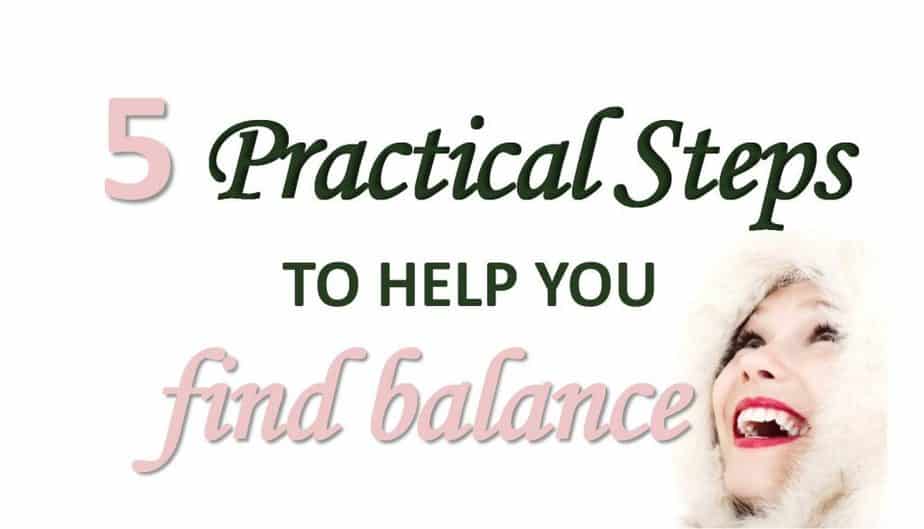Do you work from home and take a lot of calls? Having the best wireless headsets with a good mic setup will help improve your voice clarity and better output. With many companies embracing the work-from-home culture – it is important to have the right tools and gadgets to effectively work from home.

However, working from home means that you will be involved in several video conferencing via meeting apps like Teams, Zoom, etc – so the need to get the best pair of headsets. The wireless headphones will connect to your phones and will enable you to continue talking even if you are miles apart from your desk.
*As an Amazon Associate I earn from qualifying purchases. This post may contain affiliate links from Amazon or other publishers I trust (at no extra cost to you). See disclosure for details.
The best wireless headsets for working from home will help you to separate yourself from home distractions and make you focus on the work at hand in a convenient manner.
But first…
5 Things You Need To Know Before Buying A Wireless Headset

Sound Quality
Checking the sound quality of any headphones is important before committing to them. Several of the headsets produced these days are equipped with the aptX technology.
This is the technology that helps to compress and decompress audio files as it moves from one source device to a receiver. For example, a phone to a receiving device like the wireless speaker. This is done in a way that it can travel through Bluetooth without damaging the quality of the sound.
Battery Life
Also, you should consider how long the battery charge lasts and how it can easily charge. So, if you need a pair of headsets that lasts a full day – then you must consider the battery life. Battery life of at least 3 hours is recommended for your day-to-day activities.
The headset should come with a charger that helps you to retain power because wireless headsets must be charged before they can be used.
Pairing And Control
You must check how the headphone can pair with external devices. Many people use Bluetooth to pair with phones or external speakers while others make use of NFC functionalities.
Also, many headsets are made with controls on the earpiece while some are controlled by voice or apps. Therefore, you need to pick the control style that best suits your work style.
Comfort, Style, And Form
You need to buy a headphone that is comfortable and convenient because of the length of use during the day. Besides, there are many sleek-looking headsets in the marketplace that can add some style when used.
The following are the forms of headsets;
- On-ear headsets are the type of headsets that rest on top of the ear without fully enclosing the ears.
- In-ear headsets are the type of headsets which are portable and similar to earbuds and can be inserted into the ear canal
- Over-ear headsets are the type that encloses the entire ear. It produces better sound quality, improved volume, and good bass.
Pricing
To enjoy good quality features like noise cancelation technology, good sound quality, sleek design, and other amazing features – you must be ready to pay the price. The wireless headphones come at a higher price but you do not need to empty your account before buying a quality pair of headphones.
There are still cheap and high-quality headphones that still offer excellent features and produce good audio.
The Best Wireless Headset For Working From Home
Jabra Evolve 65 UC Stereo Wireless Headset – The Best For Home Office

What makes the Jabra Evolve 65 unique is the indicator light that informs everyone that you are on a call. It is designed with a USB power cable that makes you charge it using your PC. It is comfortable and convenient to use with up to 14 hours of talk time and 15 days of standby time.
Key Features:
- Busy light indicator
- Dual connectivity to PC and Smartphone
- Passive noise cancelation technology
- Stowable microphone
- USB Bluetooth adapter
- Digital Signal Processing (DSP)
- Maximum charging time of 120 minutes
- Up to 8 trusted paired devices
Pros
- Lightweight
- Can go up to 100ft of hands-free connectivity to Smartphone or PC
- An indicator light that informs people when you are on call
- Noise-canceling technology for both caller and receiver
Cons
- Poor battery life
- Users might find it not comfortable because the earcups don’t rotate
Plantronics Voyager Focus UC B825

The Plantronics is built with a noise-canceling technology that is suitable for any type of environment, be it quiet, busy, or noisy environment. Interestingly, it is built with a feature that alerts you if you forget to mute yourself during a conversation, isn’t that great?
So, if you are a music lover – you will enjoy crisp high, rich bass, and natural mid-tones music experience. Also, the headset helps to pause your music when it is removed and start where it stopped when it is placed back on your head
Key Features:
- Triple mics
- 12-hours of talk time
- 15-hours of listening time
- Amazing headphones for VoIP/Softphone apps
- USB-C, USB-A, and Bluetooth for multiple connections
- Active noise cancelation (ANC) features to reduce background distractions
- Leatherette cushions with soft foam for comfort
Pros
- Built with noise-canceling technology
- It is comfortable and convenient to use
- It can get up to 98ft hands-free connectivity
- Good battery life
Cons
- It is not durable as expected
Sennheiser Momentum Bluetooth Wireless Earbuds

Are you searching for well-rounded wireless earbuds for working from home? The Sennheiser Momentum Bluetooth wireless earbuds will blow your mind. It is convenient and easy to use continuously for hours. It comes in three beautiful colors; white, gray, and black.
Key Features:
- 7-hours of battery life
- Fingertip control your calls, music, and voice assistant through the intuitive touchpad on both earbuds
- Four different sizes of silicone ear tips that help it fit snugly
Pros
- Lightweight
- Excellent Active Noise Cancelation (ANC) performance
- Comfortably to the ears
- Customizable controls and EQ
Cons
- Pricey
- Absence of wireless charging on the case
- It can only connect to one device at a time
- Battery life is affected by the ANC use
Plantronics Savi 8220 UC Wireless Headphone – The Best Premium Headset

The Plantronics headset is easy and comfortable to wear for a long time because of its lightweight. Interestingly, it comes with prime audio settings making it easy to handle multiple lines. So, if you switch communication from PC to Smartphone, to desk phone – this is what you need.
Also, with Plantronics – users can roam up to 590ft from your desk. Besides, you can also customize settings like language settings through the Plantronics Hub on the desktop.
Key Features:
- The over-the-head headset enhances stability
- Up to 13-hours talk time and over 50 hours of standby
- Active Noise Cancelation technology (ANC)
- Noise cancelation microphone
- Dual ear design
- Designed with DECT 6.0 technology
- Easy call management; volume control, call answering, and mute
- Weight – 1.4 pounds
Pros
- It can roam up to 590ft
- Noise-cancelation features embedded
- Triple connections; USB, RJ, and Bluetooth
Cons
- It could be pricey
- Complications in customizing the settings
Sony WH-1000XM4 Wireless Industry Headphones

The Sony WH-1000XM4 Wireless is one of the best wireless headsets for working from home. It comes in black or off-white colors and with a cushion underneath the headband which makes it sit comfortably on your ears. So, if you want a headset with Touch sensor control that helps to control volume, activate voice assistant, skip tracks, and answer phone calls – consider the Sony WH-1000XM4 Wireless Headphones.
Key Features:
- Ambient sound control and Alexa built-in
- Speak-to-chat technology (which reduces the volume when conversing) and quick attention mode
- Up to 30-hours battery life with quick charging (10 mins charge for 5-hours playback)
- Industry-leading digital noise cancelation technology
- Premium noise cancelation headphones
- Foldable design, touch control and carrying case
- Weight – 9 Ounces
Pros
- Excellent sound with good bass output
- It is comfortable to wear
- 30-hours of battery life
- Built to be compatible with two Bluetooth connections simultaneously
Cons
- Pricey
- USB-C port not compatible with audio
- It cannot be used and charged at the same time.
HyperX Cloud II Wireless Headset – The Best Choice for Gamers and Work from Home Personnel

The HyperX cloud II wireless headset is the most ideal for gamers; its lightweight makes it comfortable for use during long gaming sessions.
Key Features:
- Multiple compatibility features (PC, PS4/PS5, and Nintendo switch compatible)
- Noise cancelation detachable mic with LED mute indicator
- Up to 30 hours of battery life
- HyperX7.1 surrounds sound
- Detachable microphone
- Roaming up to 20 meters
Pros
- Good battery life
- Excellent comfort
- Easy and simple to use
- Durable aluminum frame
Cons
- Limited features
- The bass could be better
FAQ
- What Is The Best Wireless Headset For Working From Home?
The following are the best wireless headsets for working from home, check them out;
- Jabra Evolve 65 UC Stereo Wireless Headset
- Plantronics Voyager Focus UC B825
- Sennheiser Momentum Bluetooth Wireless Earbuds
- Plantronics Savi 8220 UC Wireless Headphone
- Sony WH-1000XM4 Wireless Industry Headphones
- HyperX Cloud II Wireless Headset
- Can Wearing A Headset Cause Ear Infection?
Using the headset for a prolonged period increases the humidity and temperature inside the ear – and this is a suitable condition for bacteria to thrive which leads to infection.
- What Happens If I Use My Headphones Too Much?
It is often the prolonged use of earphones that leads to hearing challenges while normal usage doesn’t often cause any problem. The following are some problems that could arise if you use your earphone too much;
- Traps moisture and sweat in the ear which could lead to fungal and bacterial infection
- Ear damage if the volume is too high
- Compress earwax and makes it hard, making it difficult to expel
- Contamination of the earbuds if not properly cleaned
- Why Do Headsets Hurt My Ears?
The headset could hurt your ears if it does not fit snugly. Wearing it too tightly over the head could put some pressure on the outer ear (pinna) thereby causing some discomfort.
- Which Is Better, On-Ear Or Over-Ear Headphones?
It all depends on your choice. If your priority is good battery life and portability – the on-ear headphone is the better choice. But, if your priority is audio quality and active noise cancelation technology – the over-ear is the best choice.
Final Thoughts
Getting the right gadgets to work with is one of the factors that will determine your productivity and success while working from home. Finding the best wireless headset for working from home that is suitable for your work demand will help you switch from multiple devices without missing anything important.
However, all the listed wireless headsets for working from home are considered to be good, comfortable, easy to use, and offer the best results.
So, which one of them would you go for?
You might also like:
Working From Home With Baby (15 Tips To Make It Work)
It is hard to work from home with a baby. It doesn’t even get easier…
Working From Home Tips For Maximum Productivity
Working from home is now a thing many people love to do because it is…
Working From Home Tax Deduction (How To Qualify And Claim Tax Relief)
One of the benefits of working from home is work from home tax deductions. You…
Work From Home Essentials That You Need In 2022
Working from home is a good thing because it comes with freedom, flexibility, and other…
Work From Home Ergonomics: The Essentials & How To Set Up your Home Office for Best Results
Sometimes, it can be tiring working from home. Shoulders ache, and it feels like your…
Work From Home (The Complete Guide to Working From Home)
Work-from-home (WFH), also known as remote work cuts across fields like healthcare, IT (information technology),…