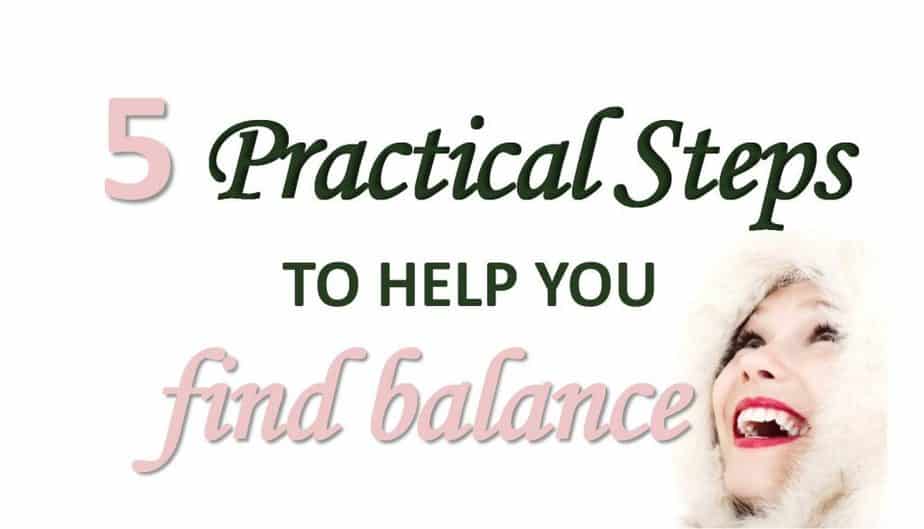There are several educational apps and programs that are available to make learning easy for preschoolers. Making a reliable decision among several options can be daunting. ABCmouse however stands out as one of the leading educational programs with over 650 lessons and over 10,000 learning activities!
But is it really worth all the hype?

Since we all are looking out for the very best for our kids, while carefully putting them on the right educational path early in their lives, making the best choices for them within our capacity is non-negotiable. In fact, most parents have found themselves homeschooling their kids – despite not being trained educators – these days.
*As an Amazon Associate I earn from qualifying purchases. This post may contain affiliate links from Amazon or other publishers I trust (at no extra cost to you). See disclosure for details.
But whether your focus includes in-person, online, or a hybrid learning for your kids, ABCmouse is an educational app and website you may want to give a try.

WHAT IS ABC MOUSE?
ABCmouse is a subscription-based website that was created by a team of educators and early childhood learning experts to provide kids in pre-k, Kindergarten, and early elementary school with a full online curriculum. It teaches letters, letter sounds, art, music, counting, science, phonics, and maths.
ABCmouse should be considered for children between the age of 2 and 8. You choose a level for your child to begin, and he/she progresses through different areas on the platform by singing songs, reading books, virtual puzzles, games, printables, virtual coloring, visiting the zoo and farm, and so on. An interesting part is that your child will earn tickets after completing each of the simple lessons which they can use to ‘purchase’ things for their virtual room or get prizes.
How Much Does ABCmouse Cost?
Monthly subscription goes for $9.95, with 30days free trial. And about four children can make use of the app at a time. ABCmouse allows you to pay less when you pay yearly at $79.99. Payments can be done every month, every year, or in 4 installments, using Apply pay, PayPal or a credit card.

The video below was what got me excited to sign up for ABCmouse the first time. But I’ll share some videos I took of my kids using it plus what I really think in a bit.
How Does ABCmouse.com Work?
Sign in to ABCmouse.com. You can have up to three kids play and learn using just one account. Your child will be prompted to create his/her own avatar, which would be representing them, and can be changed at will. Thereafter, they will create their own teacher to take classes for them. Interesting right?
You as their parent will then pick a suitable learning path for your child, which would be based on their academic ability and age. The kids will have access to a full online curriculum for pre-k, kindergarten, 1st grade levels and 2nd grade levels. And this curriculum will include over nine thousand activities in social studies, math, reading, science, art, and music. And can be accessed from any device a they are available for devices such as desktop, Android, iPhone, and Kindle.
Your children will be able to learn a wide range of subjects through playing games, puzzles, singing songs, printables covering different levels of academics, and online books and art projects. The program also keeps track of your child’s progress, and gives a good feel of how well they are learning. The kids will be awarded tickets to receive virtual prizes or make virtual purchases.
This method serves as a motivator for and a propeller to get young students willing to improve on their knowledge. There are some more features which are provided on the platform apart from having personalizable avatars. These include interactive virtual aquariums, zoos, and farms.
And since you will be subscribing for the service, there is no cause for worry over pop-ups or spams could be misleading and distracting to kids. The program also complies totally with the Children’s Online Privacy Protection Act (COPPA).
ABCmouse newly released workbooks which can be accessed online
https://www.instagram.com/p/CDcj5UqlSad/?utm_source=ig_embed&utm_campaign=loadingHow To Know If ABCmouse Is Right For Your Kid
ABCmouse offers a free 30-day trial. This one month period of using the app will give you every conviction you need – whether you’d want it for your kid or not. And even when you think you are well convinced about the program and will just like to dive into subscribing, still make use of the 30-day free trial first. The good thing is that it’s 100% safe for kids, I literally leave my kids with my phone while I work at my home office.
I think when you see videos like this one, you just fall in love with ABCmouse.
How To Begin With ABCmouse
Sign up on the website here. If you already have an account, you may log in here.
Signing Up for a free account: Enter your correct personal information into the checkout forms. These information must include names, your email address, state, library name, and library card number. And if you have no email address, ABCmouse allows the use of phone numbers followed by ‘@ABCmouse.com’


Setting Up a Family Account: You’ll be able to set up a family account if you have an account available for checkout. Enter your email address and your password. A welcome page will thereafter be displayed.
If there is no account available, a page inviting you to join a waiting list will be in display. And if you have already checked out on the website and have already set up a family account, all you are required to do is to enter your registered username and password and will be taken to the ABCmouse Homepage.




Creating a Parent Profile: Enter your information on the program whether as a parent or guardian. Select a preferred Avatar. The Avatar you create on ABCmouse will represent you on the platform.


Creating Kids’ Profiles: You’ll be able to create profiles for up to three kids on your family account. You will be creating a profile each for each of your kids. Enter their basic information, choose their academic level, and pick your preferred Teacher for your child’s ABCmouse Classroom.


Take an Assessment: After doing all necessary profile creation for yourself and your kids, you’ll be able to take an Assessment for your child to measure their present academic abilities, skills and knowledge.
After doing that, you’ll be taken to view results, recommended lessons, and suggested Learning Activities that are based on the outcome of the assessment taken.
Now, you are all set to play! Explore the platform with your kid. Set goals that must be completed to aid the improvement of your kid.
Here is a video of my kids thoroughly enjoying ABCmouse:
My 5 year old is a really good reader for his age, so he’s been spending more time in the zoo, pet zone, and the TV. He’s learning so much about culture, society, and real life knowledge.
ABCmouse Online Curriculum
A. Reading And Language Arts
ABCmouse Reading curriculum includes Phonics, sentence structure, parts of speech, letter recognition (Uppercase and lowercase), rhyming words and word families, and over four hundred and fifty (450) books and beginning readers.
The reading curriculum of ABCmouse covers the entire period of early reading. Kids would be able to learn the names of every letter they come across and their sounds, and be able to use them in reading, beginning from just some few words, and gradually progress to reading paragraphs.
First grade students will be able to improve on their language and writing skills. And these include parts of speech, punctuations and sentence structure, and practice with writing genres.
B. Math
ABCmouse Math curriculum includes identifying and number counting (1-120), the base ten system, place value, addition and subtraction of numbers, length, money measurement, time, and the names and attributes of 2D shapes and 3D shapes.
The provided games and creative activities on the platform makes it fun for kids to learn Math, and gives young learners a solid foundation to build a successful future
C. Arts And Color
ABCmouse Art & Colors curriculum includes identifying primary and secondary colours, color shades, paint-by-number activities, and number and letter dot-to-dots.
The app and website provides a special program for drawing and painting which makes it easy for every child to explore their creativity in the use of shapes, lines, and colors. Children will also be able to use different colors and name them with the available books, educational games, puzzles, and paint-by-number activities.
ABC Product Description
The educational program is capable of accelerating the learning process of kids at their early stage. And also improve their skills in math and position the two important academic milestones -kindergarten and 3rd grade – for their readiness. The program which is a creation of trained, experienced and expert educators is a reliable resource which is employed in over 70,000 classrooms and in about 50% of public libraries in the United States.
Every child will be able to follow a learning path which is specifically applicable to them, and can guide them through all lessons to match up with their own pace of learning. Children will enjoy learning through its engaging and fun-filled features which include Pet Park, My Room, and personalized Avatar.
Parents will also be able to keep track of how well their kids are doing with learning on the program. The app works nicely across all devices, and that makes it worth being considered anywhere, and at all times.
In my opinion, ABCmouse is worth it. But… are there bad reviews?
ABCmouse parents review
Parents review of ABCmouse are from different perspectives. Here’s one I think you’ll find useful if you have a 2 year old.


But what is typical is what grandma Pasadena posted on Amazon about her grandson using the app;
“My grandson loves it. He’s learning and having fun doing it. The only problem is when it’s time to put it away!”
I can especially relate to the putting it away part. Especially with my 3 year old daughter.
Starfall vs ABCmouse
Before I picked ABCmouse, I also looked at Starfall.
Starfall founder, Stephen Schutz had some childhood struggles to read as a result of dyslexia that prompted him to create the learning program in 2002 to help kids learn how to read. Stephen’s focus is to create a website with multisensory interactive games, untimed, and which allows kids to learn by seeing, touching, and hearing.
The program is well suited for children in pre-kindergarten to second grade. They have learning tools that are suitable for pupils in their preschool, kindergarten, first grade, second grade. Also for those home schooling, those receiving special education, and English language development (ELD, ELL, ESL).

Online Learning Categories
Starfall has different online learning categories, and these include ABCs, Learn to Read, It’s fun to Read, I’m Reading, and newly included Learning Math for children in kindergarten, first grade, and second grade.
They provide free reading courses and resources for teachers and parents which includes Level I reading and writing journal, level I cut up and take home books, level I reading awards, learn to read book printouts, seasonal book printouts, level II reading courses of all of the above, and free downloads.

Starfall places emphasis on systematic sequential phonics, phonemic awareness, and common sight words with audiovisual interactivity. They have research-based activities which meet individual and Common Core State Standards in English language arts and mathematics.
While ABCmouse focuses on all kids that are in between the age of 2 and 8, Starfall is widely concentrated and used for kids that have some special needs and difficulty in learning.
ABCmouse curriculum is focused largely on reading and language arts, art and colours, maths and science – the world around us and that is one thing I really love.
Subscription Prices: Starfall vs ABCmouse

Starfall Membership includes
1. Home Membership
The Home membership incorporates reading activities, mathematics, and animated songs for Pre-K through second grade into the free package. And it is tax deductible. Annual fee is$35. And $30 a year for 20 or more items.
Starfall Home membership serves just a single household. And this could include grandparents. But businesses, schools and other organizations are totally not entitled to the plan.
2. Teacher’s Membership
Starfall Teacher’s Membership costs $70.00 per year. And $63 for 20 or more items. A single teacher with up to six students mobile devices and computers would be able to use it. Media lab isn’t included. It is tax deductible and now provides separate features for home sign in for students that are enrolled.
3. Classroom Membership
Starfall Classroom Membership costs $150.00 per year. And $135 for 20 or more items each year. It only serves just a classroom. It permits a media lab for schools that have just one classroom for each grade level. There is now a separate home sign in feature provided by Group Access for enrolled students and their teachers.
4. School Membership
Starfall School Membership costs an annual fee of $270. And $243 for 20 or more items. It can be used on all classroom mobile devices, computers, and also the media lab. A separate home sign in feature for students and teachers is provided by Group Access.
ABCmouse billings on the other hand comes with a free 30-day trial for interested users. And with $9.95 per month, you’ll be given access to all their great features. You’ll enjoy a reduced fee if you pay yearly at just $79.99. You can also pay in four installments either with PayPal, credit card, or Apply Pay.
The program is free of any form of advertising pop-ups and annoying displays. This makes it safe and non-distracting to kids even with little or no parental supervision. However it is always advised by the creators that parents supervise their kids on the use of the app especially during the first experience of navigating through the various features.
That about sums it up. I hope you’ve found this helpful.