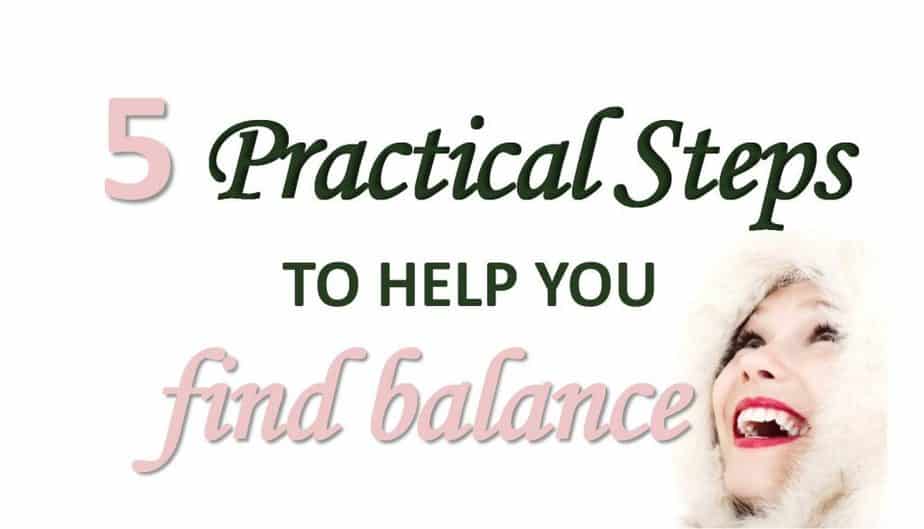Have you been blogging for some time but still feel disappointed by the poor results you are getting from all your effort? You should check if you are using the necessary blogging tools you need!

Blogging tools are of various categories and designs. They can help you get your search engine SEO right, improve site speed, boost your efficiency, improve your writing, and ultimately land you increased readers. Most of these blogging tools are compatible with WordPress websites.
And if you are able to get your hands on the right tools to grow your business(es) through blogging, in a short while, you will be living your dream life!
Don’t ever think the likes of Brian Dean and Neil Patel became successful bloggers by chance. It took them a period of deliberate work, trials, and more importantly, time-saving blogging tools!
However, these blogging tools do not just perform some sort of magic to your blog. You still have the duty of doing proper set-ups and creating good blog contents. And if you do not incorporate these tools in your blogging activities, you will be wasting a lot of time and effort, and may eventually get frustrated with blogging.

So, if you’d love to make a huge success in blogging, then let’s dive in together!
*As an Amazon Associate I earn from qualifying purchases. This post may contain affiliate links from Amazon or other publishers I trust (at no extra cost to you). See disclosure for details.
Here Are The Best Blogging Tools Online To Improve Your SEO, Research, Marketing, Writing, And Growth
A. Blogging Courses & Resources
1. PIN TO PROFITS

With a one-time payment of $47, Pin To Profit provides you with a step-by-step course that will carefully put you through every bit of getting increased clicks and commissions through affiliate marketing from the golden platform, Pinterest!
You will learn how to create powerful descriptions for your pins, build and project a balanced profile, how to showcase your Affiliate pins by doing proper setup of your Pinterest boards, design tricks and hacks that attract increased click-throughs, and much more!
2. Bloggers Outreach

Bloggers Outreach (On Steroid) is a paid course that reveals secrets to increase blog pageviews, build high authority in your niche, have high search traffic and referral, build your email list, and have a huge trusting fans that would increase your site’s engagement.
The course goes for a fair fee of $35. More exciting bonuses you will be getting from taking the course includes; how you can develop a relationship mindset that wins big for you, receiving opinions of blogging experts on your email list, step-by-step guide to get you attracting influencers, regular check-in emails to keep you on track, and so much more!
Get started with Bloggers Outreach here.
3. The Viral Pin Pack

The Viral Pin Pack gives more focus to driving your most-anticipated Pinterest traffic to your blog. And this doesn’t matter if you are new to Pinterest or not. Or if you are new to blogging or not. The paid course will help you get the most out of Pinterest which in turn gets you smiling over your blogging results.
Some of the juicy part of taking this course are that:
i. You will be able to create gorgeous pins that stand out in the feed.
ii. You will learn how to drive targeted traffic to your website creating great pins that inspire high click-through-rate.
iii. You will learn how to create pins that would quickly go viral, and attract continuously increased traffic.
The Viral Pin Pack goes for just $17. Get started with the course here.
4. The Niche Choosing Playbook

You have heard a lot about successful bloggers and may have hoped you could be the one making such huge figures from your blogging efforts, but instead, you have continually hit a wall at every turn.
You can definitely attain those dreams of yours! But just what if your niche-decisions aren’t right?
The Niche Choosing Playbook helps you do a niche profitability test and use it rightly, guides you on free tools that would help you vet how profitable your idea is before getting started, reveals the 4 quadrants of niches and your most ideal, and so much more! The eBook costs $13 only. Grab yours here!
B. Content Creation Tools – Speed And Accuracy
1. Google Docs

Google has a huge list of vital tools that are free and available to bloggers. Google Docs is one of the widely used tools. A White Stratus research revealed that about 20% of companies around the world use Google tools.
The app let’s users create and edit contents online. You will also be able to save your files on the cloud, and access them anywhere else. You will also be able to work together with other members of your team easily to create desired contents.
Google Docs lets users create and export documents as PDFs, open documents and other limited formats without necessarily installing the app on your device. It has an interface that is use-friendly.
To get started, you’ll be required to have a Google ID. Start a new document by clicking on a document template.
You’ll be able to do a quick search for data within your workspace while creating contents in the blogging tool. To do that, go to the ‘Tools’ menu. Click on ‘Research.’ You will see a dialogue box appear on your right sidebar. Use the box to search for whatever you want. This includes images, Dictionary, Personal, Quotes and much more.
Go to the Tools menu and click on the “Research” tab. A dialogue search box will appear on the right sidebar. There, you can search for anything, including Scholar, Quotes, Images, Personal, Dictionary and more.
For instance, if you want to add a chart related or image to “blogging tool”, just type in your researched keyword in the displayed search box. And you will automatically get results which can be added to your contents. However, ensure to get permission from the copyright holder before use.
One of the cons of using Google Docs is that you will not be able to use its features on a computer without having a good internet connection. In essence, a poor internet connection would lead to a frustrating experience. However, Google Docs is one of the leading word processing tools available online. And the juicy part is, it is absolutely free!
2. Grammarly

Grammarly is a perfect tool to create contents that are free of grammatical error and poor sentence structure.
The free version allows users to check word spellings, punctuations, sentence structure, writing style, and so much more. The paid plan gives you suggestions from Grammarly, specific corrections to make in your contents, uniqueness of your article, and much more. The app can be added to your Chrome browser after signing up, to have your grammar checked while working online.
To get the best with Grammarly, you should opt in for their yearly plan which goes for $139.95. Pricing for each month is $11.66. And if you’d rather get the quarterly subscription, you will make a $59.95 one-time payment to enjoy all their services.
3. Egg Timer

These topnotch work-timer help bloggers work within a specific time-frame set with focus on the different aspects of the work. For instance, you can schedule 20 minutes to do your research, 45 minutes to write your draft, 20 minutes to edit, and more. Egg Timer will begin a count-down for you once you start. The timer rings and a popup shows up once the time is up. Here is a free version from playstore. Isn’t this something you have always wanted to boost your efficiency? Try it out!
4. Hemingway

Hemingway analyzes your vocabulary for ease of reading. The free tool highlights words and sentences that appear dense or too complex. Hemingway is one interesting marketing tool you should consider while creating blog contents. You’d get a life-time access to enjoy all the features with just $19.99.
5. Toggl

This blogging tool is one of the most interesting time tracking tools you’ll find online. You will be able to add a task, click on the ‘Start or Stop’ button, and then check later to see detailed information of how you used your time. It is a very reliable tool for research, content writing, and editing. Toggl pricing begins at $19 each month. They offer a free trial, and also have a free version of their tool.
C. Tools For Creating Search Engine Optimized Contents
1. Yoast SEO

Yoast SEO is a tool by an independent company, and is absolutely necessary for bloggers to get their on-page SEO on point. So, if it’s your personal blog or a company’s corporate blog, Yoast SEO will help you get the blog to become search engine friendly quickly.
The blogging tool has great free features that lets you input your focus keyphrase for a particular article. You would need to get the paid version to input related keywords to the article. However, with the free version you will be able to perform other tasks such as, meta description, setting focus keywords, slug, proper interlinking, SEO analysis, and more.
Yoast SEO gives you a stunning greenlight when your content is optimized for publishing. You will be able to enjoy great services from Yoast SEO Premium with a yearly fee of $89, €89, or £89 annually. This also includes VAT.
2. Ahrefs

Ahrefs is a blogging tool that is built to help you get your SEO strategist on point. You will be able to do proper analysis of your competitors and effectively research keywords. But because of the advanced nature of the tool, it may be a little complex for blogging newbies. And it isn’t a free tool either.
Ahrefs used to be a tool for checking backlinks way back, and today, many bloggers are quite ignorant of the versatility of the blogging tool. While the tool is still very effective for checking backlinks, it is also useful for keyword rank tracking, competitor research tool, content research, on-page SEO analyzer, and analysis. Ahrefs Lite is $99, Standard plan is $179, Advanced plans is $399, and Agency plan is $999.
Here are some important searches you would like to check out on Ahrefs:
i. Content Explorer: This gives you the opportunity to generate ideas of blog posts that proffers trending topics in your area of focus.
ii. Top Pages: This feature reveals a list of website pages amassing the highest traffic for the particular site you are analyzing.
iii. Competitor Research: This feature discloses the keywords that a researched website competitor is ranking for on search engine, and along with their traffic estimates. Traffic estimates are only figured out by calculating a site’s organic ranking positions, search carousels, featured snippets and more.
iv. Best by Links: This feature reveals how well a site ranks, considering the backlinks received.

Google Trends is a blogging tool used for finding trends and how popular a search term is on Google. You will be able to discover if the trend of a search term is rising or falling. You will also find related queries, demographic insights, and related topics for extensive data on your research.
So, if you think you have a blogpost idea that is quite popular, then you should run the topic on Google Trends to find out the search volume for each individual keyword or keyphrases you have in mind. These are some ways you can use Google Trends:
i. You can use Google Trends to do your Keyword Research.
ii. To find product categories that are relevant to your related topics.
iii. You can promote your online store around seasonal trends.
iv. Google Trends can be used to increase your targeting on social media.
v. To create contents about current online trends.
vi. To republish your old blog contents after adding fresh details and removing information that are no longer relevant.
vii. The blogging tool will help you find niche topics based on different regions.
viii. Check out the position of your competitors and how they are performing.
Google Trends is 100% free for users.

If you want more search engine traffic, then you must do your keyword research to find out terms people are currently looking for. Keyword Planner is a free blogging tool that will help you do an effective keyword research. The tool will help you create blog posts that are reachable to a wider audience.
Google keyword planner lets you check for a wide range of popular keywords with results on popularity, search volume, and related keywords that will give you even more ideas. With Google Keyword Planner everything you need is your Google account. The tool is absolutely free to use

Keywordtool.io is a viable tool that can be used alternatively to Keyword planner. This tool can return about 750 suggestions for every keyword research you make. Get the Pro plan for just $159 per month. The Pro Plus plan goes for a lesser amount – $79 per month. And the Pro Basic is $79 a month too.
6. SEMrush

SEMrush is not a free tool. The blogging tool is however very efficient for doing your keyword research, traffic analysis, keyword rank tracking and site audits. You will have the best chance to compete favourably for SERPs.
The tool also helps users to study competitors’ ads composition and regional presence, which will enable you to create and manage your paid strategy. Get access to the Pro plan with just $99.95 a month. The Guru plan is $199.95 each month, and the Business plan attracts a fee of $399.95 a month.
D. Tools To Get Your Contents Distributed To A Wide Audience
After writing and publishing your blogposts, you should consider sharing your contents to your social media audience and other online platforms. There are countless tools that make this possible, here are some of the sharing tools you should know:
1. Buffer

Buffer allows you to share your already published contents to a wider audience with its simple and easy-to-use features. Schedule your blog posts to reach your social media audience using different images and headlines for a single blogpost.
Subscription with Buffer starts at $15 for the Pro Plan, $99 for Small Business plan, $199 for Medium Business plan, and $399 for Large Business plan. They also have the free version.

Clicktotweet is a product by the CoSchedule team. With this tool, you will be able to highlight snippets easily for your articles. This will make your blogposts easy to share on Twitter. The WordPress plugin is very efficient for WordPress sites, and can also be considered for sites not using WordPress.

EMV – Emotional Marketing Value analyzes your posts’ headlines for words that can spark emotions. The return headlines gives you a score after analyzing the words compared to total headline words. It is a free tool
4. MailChimp
If you are considering the best way to send free emails to your audience, then you should consider MailChimp. The tool lets you create automated campaigns that updates your email contacts with every new blogposts your make. You may also want to create each email content targeted to your list from scratch.
You will be able to enjoy MailChimp for free if your email list has less than 2000 contacts. MailChimp has a free plan for up to 10000 emails and 2000 contacts, but contains ads. Their Essential plan is $9.99 each month for 500,000 emails and 500 contacts. Standard plan is $14.99 per month and has advanced automations. Premium plan offers access to all areas of their services. And it goes for $299 per month.
5. Shareaholic

Almost every blogger has come across Shareaholic at one point or the other. This popular WordPress plugin comes with a few other tools that helps you get your contents distributed beyond your reach and even also make some extra cash. It gives you multiple features which can be activated or deactivated at will in just one neat package.
Shareaholic is more than a social sharing tool. Here are other benefits of using this blogging tool;
i. You will be able to add banner ads, social follow buttons and add your own message to be displayed after your contents are shared.
ii. Shareaholic lets you create shortened links which would instantly track clicks that can be viewed in your dashboard. Example of shortened links “shrlc.com/PnVrDPN” right from your dashboard.
iii. You will be able to show suggestions on related contents. The Shareaholic’s servers handle all the processing so you do not have several database queries being processed on your site.
iv. The Shareaholic plugin gives you insight on how your contents are faring on social media by doing required integrations with Google Analytics which you’ll also be able to view on your WordPress dashboard.
v. The plugin gives its users a variety of monetization options. You will be able to add banner ads, promote sponsored contents, and even insert affiliate links automatically. But then, the monetization feature is optional.
E. Tools For Creating Fascinating Blog Visuals
1. Canva

Canva is one of the best tools for creating images. The blogging tool makes creation of images very easy – you do not have to be a skilled designer to use the tool. Canva has premade templates to help you quickly create some desired images for your contents.
The free tool has cool fonts with drag-and-drop interface, and you will be able to use custom image sizes that can be shared across different social channels. It also has paid versions with lots more features.

Share as Image let you turn text from your blogposts into images you can share. The tool has a paid version which goes for $8 per month and gives you more features such as the ability to add custom branding to the image to be shared and a countless number of background fonts and photos.
3. PhotoPin

PhotoPin allows users to search a myriad of creative common photos available from Flickr. The image tool is a free easy-to-use tool available for bloggers.
4. Gimp

The free image tool is a leading software in getting all sorts of image designs done. Gimp has almost all the key features of Photoshop. An inexperienced designer will be able to do diverse kinds of photo effects, masks, layers, and so much more.
5. PicMonkey

This is an online tool for editing images and designs. You can use this software on a web browser or by downloading the PicMonkey app on your mobile device. They have a clearly spelt-out mission to empower everyday creatives so as to communicate visually.
Create appealing images, social media graphics, covers, and logos using PicMonkey to Wow your audience. PicMonkey has two subscription options: The Basic plan and Pro plan. Basic plan goes for $72 per year or $7.99 per month, while the Pro plan is $120 per year or $12.99 per month with access to all their features.
More Tools To Succeed With Blogging
Google Analytics is a free tool built by Google, and gives blog and website owners the opportunity to track, report, and analyze their website traffic. This blogging tool has been available for bloggers since 2005, and is specifically designed for marketers and advertisers to connect to more readers on the web.
With Google Analytics, you will be able to view critical data points from your website activities such as, real-time blog visitors, pageviews, the length of time your blog visitors spend on individual page, monthly users, bounce rate, visitors by country and device, and so much more.
Here’s how to begin with Google Analytics
To get started with analyzing your website and collecting necessary data, follow this guide:
1. Create an Analytics account or sign in if you already have one. To do so for free;
- Click ‘start’ to create an account or ‘sign in’ if you already have one.
2. Do your property set-up in your Google Analytics account. A property is the point where all your website’s data are collected for you to peruse.
3. Do your property’s reporting view set-up.This views help you to create your data’s filtered perspectives. For instance, you could collect all data that are connected to a specific sales region.
4. Add tracking code to your website by following given instructions. This will help you collect all necessary data from your website in your Google Analytics property.
Next steps:
- Configure your Google Analytics account, views, and properties to be able to access your website’s data. For instance, you can give permissions to make changes to configurations to connect to site’s data.
- Link your Analytics accounts and Google Ads to be able to develop a detailed understanding of the functionality of your marketing efforts on your apps or websites, and also share data between both platforms.
Read about linking accounts here.
- Do your reporting view’s set up to align your sites’ Analytics users with required data. Here is more.
- Do your goals settings. This will help you recognize desired user’s actions on your app or website. Learn more about this.
- Browse through the Analytics Solutions Gallery for custom reports, dashboards, and segments that can be useful to you in your Analytics account.
- Go through the Analytics support centre for detailed information.

Your SEO strategies aren’t complete without signing up for Google Webmaster Tools. This great tool reveals a wide range of opportunities for you to rank your site on search engines. For instance, you will be able to see certain keywords your site already ranks for on Google search. Increase your ranking by building links to posts that already gain popularity on certain keywords
In conclusion, infusing these blogging tools into your blogging efforts will help you attain your blogging goals and dreams. These tools are in different categories to make your work easier and free of gridlocks. In addition, you will not find yourself putting in so much time into blogging that yields very little or no result. Do the right set-ups, create great content, and you will be landing yourself with increased loyal readers!